Essent ICY E-Thermostaat how-to
After installing the plugin, you will find a new device on your vera system.
Before you can use the plugin, you will need to configure your username and password to access your thermostat. Configuration field may not be visible directly after installing the plugin. If so, reload the vera webpage and/or press the 'Reload' button in the upper-right of the Vera UI.
The settings can be found in the 'Advanced' tab from the device configuration as show below. Enter your username and password in the appropriate fields.
After correcting the settings, close the configuration window and reload your vera by clicking the 'Save' or 'Reload' button in the upper-right of the Vera UI.
After about a minute, the plugin will show your thermostat temperature and settings.
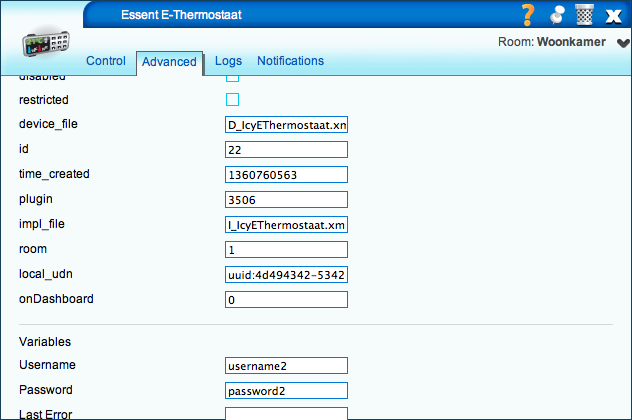
For questions please e-mail me on <dijkstj> <at> <xs4all.nl>.